 |
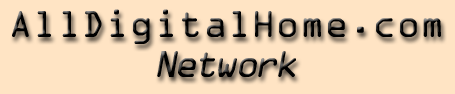 |
|
 |
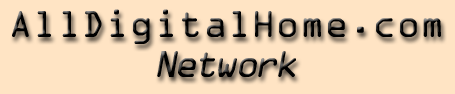 |
|
 |
|
When we remodeled our house in 1998 I took the opportunity to do home run wiring for a home network and for the phone system. In this floorplan of our house, everywhere you see a red "E" there is at least one ethernet jack. There is also a phone jack in those locations. Each location has two cat 5 cables going to it. At the moment, the ethernet jacks are wired with 4 conductors each enabling 10Mbit operation. There are spare conductors at each location giving me the option to wire the jacks for 100Mbit operation if desired. I did it this way for flexibility. In a given location I can have two 10Mbit jacks or one 100Mbit jack. Since the original installation I've upgraded to 100Mbit operation. Of course this doesn't speed up internet access, but it does improve the speed between computers in the house.
All of the cat 5 cables lead back to a closet in the room I use as an office (see image below). They enter a three gang electrical box and are wired into jacks. Here's a closer look at the ethernet distribution area. I originally planned to wire them into a punchdown block, but this option took a little less space and met my needs. Patch cables connect these jacks to a 16 port hub.
 |
The hub is connected to a Linksys BEFSR41 Router which provides DHCP and NAT. It's also a 4 port 100Mbit switch. The router connects directly to the DSL modem. Pacific Bell provides the DSL service which works reasonably well. Hardware reliability is good, but they occassionaly have routing problems that make parts of the internet unreachable for (usually) short periods of time.
That unused coverplate you may have noticed in the picture above contains a coax jack. I used to have a cable modem before I switched to DSL. I ran a coax into the closet for it.
 |
|
My system consists of the following:
| Manufacturer | Component (w/image) | Description |
| Apple | Airport Base Station | Base station for wireless data. See below for details. |
| Alcatel | 1000 ADSL | DSL modem supplied by Pac Bell. |
| Linksys | Linksys BEFSR41 Router | Router with DHCP and NAT support. Works like a charm even allows VPN passthrough. Also contains a 4 port 10/100 switch. |
| Quantum | Snap! Server 1000 | 15 Gig of network attached storage. |
| Netgear | DS116 16 port hub | No frills 10/100 16 port hub. |
| Lucent | WaveLan Silver Card | Wireless PCMCIA card. Used in my PC laptop. |
| Apple | Airport Card | Used in my wife's iBook. |
| Hawking | Small 100Mb switch | Used in my office to hang multiple PC's off a single drop. |
August 2002
I cut some corners in this process. In two locations in the house I divided a single Cat5 cable into 2 sets of 2 pairs so that I could get 2 10Mbit circuits on a single cable. This is technically a no-no for 100Mbit, but I decided to try it and see if it worked and how well. I got lucky. Both sites worked quite well so I didn't bother "fixing" them.
September 2000
I believe the box runs FreeBSD internally and is said to be very stable. The small internal fan runs only when needed, but when it does it seems awefully loud to me. I hope I don't have a bad one. At some point I will probably crack it open, void my warranty, and add a bigger disk. Until I run out of space I'm going to leave it alone.
 |
|
Also connected to the hub is an Apple Airport base station. This unit operates at 2.4GHz using the IEEE 802.11b standard. We use this to get wireless network connections to my wife's iBook and to my wintel laptop. The wintel laptop uses a Lucent WaveLan Silver PCMCIA card.This is basically the same hardware at the heart of the AirPort base station. The iBook has an Airport card from Apple which is also basically a WaveLan Silver card. These wireless components have worked very well for us. We don't have a huge house so range (claimed 150') hasn't been a problem. I've even taken the laptops into the backyard with no problems (other than not being able to see the display in the sunlight).
The Apple Airport was definitely the most cost effective non-proprietary wireless system I could find. Lucent has now announced their own low cost base station named Orinoco. [Update: There are many wireless cards and basestations available now. I haven't had any need to replace mine] I haven't checked it out personally, but it looks similar in functionality to the AirPort. A final note on the AirPort - it can also provide DHCP and NAT services. I have this disabled at the moment since the Linksys router is doing that now, but I did try it and it worked well.
 |
|
At the moment we have 5 computers in the house - the two laptops mentioned above, my wife's iMac, and my two Wintel desktop machines. The desktop machines are hardwired to the net. We have three printers. They are all accessible via HP print servers. One multiport print server is in my office and connects two of the printers. The other is in Mary's office and connects the other. Both print servers support Mac's and PC's so all the printers are available to all the computers.
Originally we had a Mac-specific print server (a Farralon ethernet to appletalk bridge) connected to the computer in Mary's office. I used PC Maclan from Miramar Systems to give the windows machines AppleTalk capabilities. Since I replaced the Farralon device with the HP print server I no longer need that software.
One of the printers isThe workhorse is an HP laserjet. It's connected to the net via a Farralon ethernet to appletalk bridge. The iMac and iBook get to it using their built-in ethertalk support. I get to it from the wintel world using the built-in AppleTalk support in Win2K. I used to use PC Maclan from Miramar Systems an HP 970C color inkjet printer. It's getting harder to find HP inkjets that work with both Mac's and PC's. This one does and we've been pretty happy with it.
 |
|