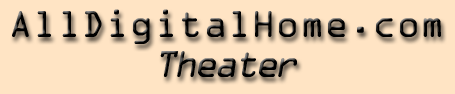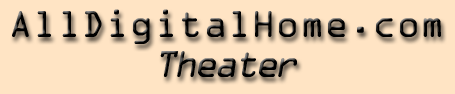|
Overview
|
I don't normally think of a 10' x 14' room as a theater, but this "cozy" space is home to our ours. Look for the Media Room in our floorplan. It's an interior room with two skylights, one of which opens and both of which have blackout blinds. The entry into the room is through two French doors that are installed as pocket doors.
My interest in home theater grew out of my enjoyment of movies and an unrelenting lust for gadgetry and electronics. I am neither an audiophile nor a videophile, but I love watching really good looking pictures. I have to admit to watching (at least parts of) bad movies just to see a great special effect or hear a good sound track. My wife enjoys watching movies but would be perfectly happy with a 25" TV off in some out of the way corner. Fortunately she puts up with my "hobby" and she secretly does enjoy the big screen experience.
We've stopped watching live TV since the advent of PVR's (Personal Video Recorders) such as the ReplayTV and TiVo. I bought a ReplayTV when they were first announced and never looked back. Early in 2000 when prices were dropping rapidly I bought a TiVo. I wanted a second unit so that I could record more than one thing at a time and my VCR was on the way out. I decided to get a TiVo rather than another ReplayTV so that I could compare them for myself. Unfortunately for me, there is no clear winner. Each has advantages and disadvantages. As they continue to compete they will probably both become more refined.
 |
Component List
|
My system consists of the following:
If you have suggestion for other relevant discussion forums, let me know.
System Evolution
December 2002
- I finally got fed up with the low quality of my cable system and made the switch to satellite - DirecTV to be specific. I', using a Hughes HDVR2 receiver which is a TiVo/DirecTV integration. It contains 2 tuners and as a result you can record one thing while watching another, or record two things at once. You can even watch a recorded program while recording two others. There are some channels that are only available via cable (e.g. channel that shows city council meetings, etc.) so I'm forced to keep basic service going. I'm keeping one standalone TiVo for that purpose.
- I'm evaluating a Home Theater Master MX-700 as a replacement for my Pronto remote. I love the Pronto, but the lack of tactile feedback makes it difficult to use in the dark. The MX-700 is completely programmable via PC software. In fact that's the only way to program it. So far I like it a lot and it seems to have a reasonable WAF. The current rev of the software (as of 12/2002) crashes a lot, but I've managed to get it programmed. I miss the clock on the Pronto.
January 2001
- I've finally settled on TiVo as my PVR choice. I'm bought a second TiVo, this time a 60 hour unit, and replaced the ReplayTV. TiVo allows each unit to accept a different set of remote codes so I've programmed my Pronto with different codes for each unit. That lets me control one without affecting the other. I'm pretty happy with the 2 TiVo setup though there are still things I miss about the Replay.
October 2000
- I'm taking advantage of two $100 rebates and a trade-in program to upgrade my first generation 14-hour ReplayTV to a 3rd generation 60-hour unit. Of course, the record times that are quoted are always for lowest quality recording. At "Best" quality, the 60 hour unit actually stores about 20 hours. That's quite a bit for my needs. I hoped that Replay might have decreased the heat output of their boxes by now or at least have provided better cooling, but alas neither is the case. It still runs as hot as an oven.
August 2000
- I'm looking ahead to having my DVD player modified by MSB Technology. They are going to add a Cinematrix scaler board directly to the digital output of the MPEG decoder. It will scale the signal to a number of different resolutions including 540p and 1080i. you can read about this product on the AV Science Forum in both the Home Theater PC and the Tweaks sections. Search for Cinematrix. This mod apparently provides stunning output (like a HTPC) but maintains the simplicity of a standalone player.
July 2000
- I tried a CrystalImage Video Scaler with mixed results. It solves the aspect ratio problem (see below) as did the HTPC, but it worked very poorly for my cable signal. One of the things that attracted me to the scaler approach was that it would not only improve my DVD picture but also my TV picture. Perhaps my cable signal was just to noisy for it. The results it produced were really unacceptable to me. I'm back at the drawing board.
- Bought a Toshiba SD-5109 progressive scan DVD player to replace my 3109. I've been really happy with it. It does not solve the aspect ratio problem. when I watch anamorphic discs I'm still losing a good part of the resolution. Even given that it produces an amazingly good picture.
June 2000
- You can read about my foray into HTPC below. The bottom line is that it produces beautiful images but has a number of problems too. I'm no longer using the HTPC for DVD viewing and am looking for other alternatives. The good news is that the PC is very useful for other things.
 |
Home Theater PC
|
I've broken out information about my Home Theater PC into a separate page.
 |
Gallery
|
Click on a thumbnail image to see full size pictures of that area. I'll add more over time. Look at the gadgets section for info on the digital camera I used.
 |
Pronto Universal Remote
|
The Pronto Universal Remote is really an amazing little box made by Philips. Marantz has an equivalent unit called the RC5000. It is a touch screen remote control that can be customized to an amazing degree. There's a picture of it in the Equipment section and lots of information can be found at the Philips site and at RemoteCentral. Like many modern remotes it allows you to control a large number of devices (TV's, receivers, DVD players, etc.) and to perform macros. A macro is a list of commands that can be assigned to a single button. For instance, you can have an "All On" button the turns on your Receiver, TV, and DVD player. The Pronto goes well beyond normal universal remotes in the degree to which it can be customized and in the leverage provided by the ardent user community.
If you are willing to learn the tools and spend the time, you can make your Pronto look and act just about any way you want. All of the graphics and text displayed on the touch screen are under your control. Making a good looking, efficient, and easy to understand interface can be a daunting task. Fortunately the user community really helps. RemoteCentral has a library of designs and remote codes that anyone can download. You can start with someone else's entire layout or perhaps just the graphic that they use for a button. Furthermore, you don't have to learn all of the remote codes from your other remotes. Chances are someone else has already done it and you can simply download their work. There is also a thriving discussion group that provides lots of good info.
There's a lot to know about the Pronto and a good place to start is in this FAQ. I will list one negative thing about touch screen remotes in general and that is that you loose the tactile feedback. You can't feel where the buttons are on a touch screen. The Pronto has 7 physical buttons that you can use for some of the most common operations - that helps.
 |
Links
|
Here are some of the great web resources that I have enjoyed and learned so much from. They're not in any particular order.
 |
Learned the hard way...
|
- Aspect Ratio control. My Mits TV is a 4:3 set that has the ability to display a signal "squished" into a 16:9 rectangle in the middle of the screen. This is great for displaying anamorphic DVD's. It allows you to use all of the information encoded on the disc and see it in the correct aspect ratio - no tall thin people. Unfortunately, this squishing is not available when using the progressive inputs. When this set sees a 480p signal (like the output of a progressive scan DVD player) it locks the TV into 4:3 mode - no squishing allowed. This means that you can't play anamorphic discs unless you have the player add black bars and thereby throw away about a third of the picture info. Yuck. When the Mits sees a 1080i (or equivalently a 540p) signal it locks into 16:9 mode. I'm considering a scaler such as the CrystalImage VS to try and solve this problem. Another potential solution is a HTPC. It could perform DVD playback with appropriate scaling to get the TV into the proper aspect ratio.
- The "Wavy Line" Problem. Turns out that a number of the Mitsubishi RPTV models have had problems with "raster ringing" and "wavy lines" on the screen. Mine had the wavy line problem. They tried to fix it several times and eventually had to pull it into the shop. You can read about this problem on the Home Theater Spot forum. Update: My TV has been replaced but the mystery still persists. Mitsubishi now admits that they are seeing the problem, but they don't know what is causing it or how to reliably fix it. I notice the effect much less on the DTV inputs.
- Discrete IR commands. To make the home theater components as easy to use as possible I programmed a number of macros into the Pronto remote. Many of these want to ensure that a given device is on. Most remote control don't have on/off switches, they have power toggles. Using a power toggle within a macro may not work because if the device is already on, send the power toggle command will turn it off. Many devices look for additional commands that are not directly available from the remote. For example, my TV has separate on and off commands even though they aren't on the remote. It also looks for commands that tell it which input to use. The remote only has a command to cycle to the next input. Having discrete commands makes for a much simpler, more predictable environment. Toshiba is notorious for not having discrete commands in their devices (even hidden ones). They claim they'll fix that soon. In the mean time there are some work arounds. You can read all about this at RemoteCentral.